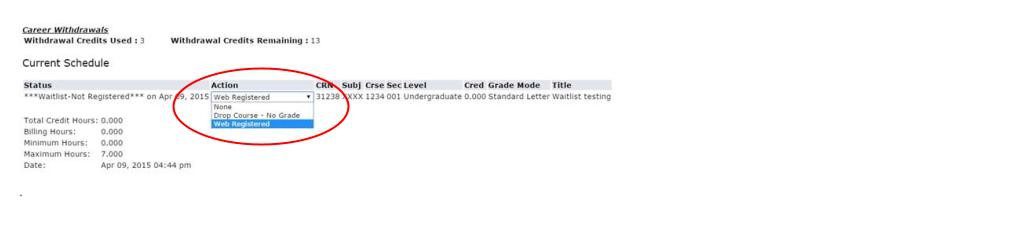Add Course to Waitlist
Waitlisting allows you to add yourself to a “list” for classes that are full. If a class is full, you may be able to add yourself to the waitlist. You will receive an email if a seat has opened up and it is your turn to register for the class. You can review the end of the How to Add/Drop/Waitlist a Course Video for video instructions on adding to the waitilist of the course or follow the instructions below.
Using Waitlists
- You can see if a section has waitlist available by looking at the WLcolumns in the schedule of classes.
- Not all courses use waitlists.
- The time you have to act is limited! Be sure to monitor your university email every day for updates.
- Be sure that you have met course prerequisites before you add yourself to a waitlist.
- If you are waitlisted you are not registered for the class.
- If you are waitlisted you are not guaranteed a seat in the class.
- If seats become available, the first students on the waitlist are sent a notification to their UNC Charlotte email account and given the opportunity to register.
Checking If A Waitlist Is Available
- You are only able to add yourself to a waitlist if the class is full and the course has a waitlist available.
- When you attempt to register, you may receive the error message “Closed – X Waitlisted”.
- To add yourself to the waitlist, select the ***Waitlist-Not Registered*** option from the Action column.
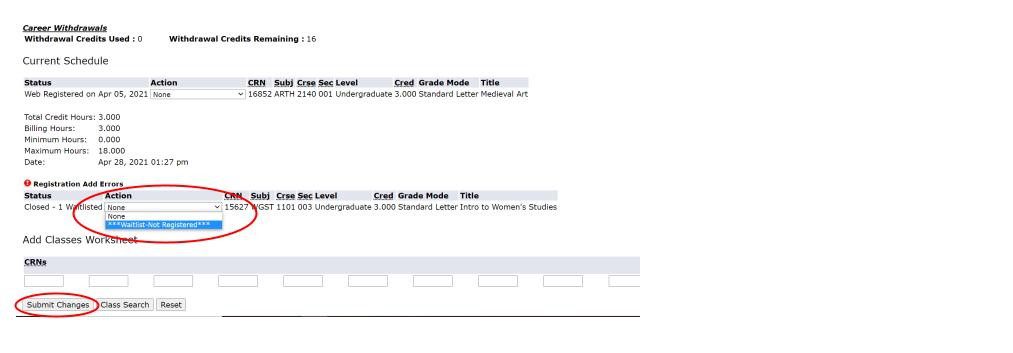
If You Are Notified of An Open Seat
- If you are notified of an open seat go to the “Add/Drop/Withdraw Classes” link in Banner Self-Service and select Web Registered from the Action drop down.
- If you are no longer interested in this section, no action is necessary.